
Don Norman
The Invisible Computer
Cambridge, Mass.: MIT Press, 1998
cloth, 340 p., ISBN 0-262-14065-9, $US25.00
MIT Press: http://www.mitpress.mit.edu/
Click here to buy the book on-line ($17.50)

Don Norman has added another engaging, thoughtful book to his already impressive corpus. In The Invisible Computer, he outlines a vision of "invisible computers" that serve us well, but do not intrude themselves into our lives by being too difficult to use. Norman calls such technology "information appliances." Digital cameras are information appliances, as are calculators, electric guitars, electrocardiograph monitors, and Palm Pilots.
Norman's argument is that we should populate the world with information appliances that will be "invisible" because they will be so easy to use. Information applicances will be easy to use because they will be task specific, like a toaster or hair dryer. Norman is down on personal computers. While its aggravations are legion, having multiple virtual applications and communication channels coming through a single device is convenient. In the past month I have used my personal computer to read and send e-mail, surf the Net, write papers, make slides for professional talks, experiment with an electronic whiteboard (SmartBoard), create the PTA Newsletter for my daughter's elementary school, and heaven knows what else. Norman defines each such task as an activity worthy of a separate device. It is hard to know at what granularity we might dice up the world of information appliances: Castro School PTA Newsletter, PTA newsletters, newsletters, double-column documents ... . A world of information appliances could turn out to be just a world of gadgets. Most devices are moving toward adding, not subtracting, functionality, such as phones that send and receive e-mail and provide access to information services like weather reports and news headlines.
A question is: How do we add functionality intelligently? In a footnote Norman discusses compound document architectures which are a good solution to some of the feature-madness problems of the PC - part of what makes it sluggish and confusing. I realize this is a trade book, but I would have liked to see Norman transform this topic to a discussion lay people could have, so they can start asking for such architectures. Norman has a gift for boiling things down into plain English, and I hope he'll pursue this thread in his talks.
The Invisible Computer covers a lot of ground. Norman discusses everything from "technology-free" zones such as theaters and restaurants that ban cell phones and pagers to specific strategies corporations should follow to successfully execute user-centered design. Norman draws our attention to the times when low tech or no tech is the right choice, such as when he observed Chinese sketching the Yellow Mountains instead of photographing them. He dispenses advice to businesses about how to incorporate user-friendly design into products.
It is cheering to see a scholar of Norman's stature standing up and saying there might be times when we dont want certain kinds of technology around. Norman's forte is calling attention to problems, to articulating things that great masses of people are unconsciously worrying about. The Invisible Computer is an admirable basis for serious discussion about technology. As a more nuanced book than best sellers such as Being Digital (techno-utopian) or Silicon Snake Oil (dsytopian), The Invisible Computer suggests that with thought and reflection we can greatly improve our relationship to technology. - Bonnie A. Nardi,AT&T Labs West.
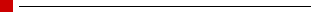
Dan Henderson
Microsoft Office 98 For Macintosh (Visual Quickstart Guide)
Berkeley, Calif.: Peachpit Press, 1998
paper, 283 p., ISBN 0-201-35351-2, $US18.95
Peachpit Press: http://www.peachpit.com/
Click here to buy the book on-line ($15.16)

Regardless of whether, as a Mac user, you love or hate Microsoft, the reality is that Office (with its components Word, Excel and PowerPoint) is one of the best-selling and most successful Macintosh applications available today. With the '98' release, the Redmond giant has revamped and improved the products making, for the first time, this suite of productivity tools really useful and useable.
Dan Henderson's Visual Quickstart Guide is the perfect companion for this release. It is a concise and clear manual which can be used either as a good reference or as a learning aid for someone who is not familiar with the three packages.
A useful introductory chapter covers basic Macintosh techniques and explains the main elements of MacOS 8. The section can be easily skipped by users who are already familiar with the operating system and want to go straight to learning Office. In fact, each of the three programs has its own part, subdivided into various chapters. I liked in particular the detailed chapters on Word's table editor, graphics module and special techniques, the latter covering tasks from automatic spell checker to mail merge. Henderson had the smart idea of dedicating a final part to the integration of the three programs and to explain how to make the most out of Object Linking and Embedding. Finally, a pleasingly comprehensive index and good cross-referencing make finding information easy and painless.
However, although a lot of features are cleverly described in relatively few pages, I sometimes felt that some of the less common commands were left without much explanation. Compound Documents and Master Document View, for example, could have been illustrated in greater detail, considering their potential and usefulness. Another minor complaint relates to the terminology used. As an Apple purist I did not like words such as 'drop-down list' for 'drop down menu', 'pop-up list' for 'pop-up menu' and 'text box' for 'editable/input field', but these are minor quibbles not unique to this Peachpit Press book.
Overall the guide provides a good starting point if you want to learn Microsoft Office without too much reading and I can see the book sitting comfortably beside your Mac ready to be consulted. For the most advanced features there is always the official manual and on-line help. - Paolo G. Cordone.
Sandee Cohen
Fireworks for Windows & Macintosh
Berkeley: Macromedia Press in association with Peachpit Press,1998
paper, 280 p., ISBN 0-201-35351-X, $US18.95
Macromedia: http://www.macromedia.com
Peachpit Press: http://www.peachpit.com/
Click here to buy the book on-line ($15.16)
Designed from its conception to be an all-in-one graphics program for Web page creation, Macromedia Fireworks enables artists to create, edit and optimize web graphics. This book provides a concise, yet thorough guide to using this powerful, but somewhat difficult program. Following the standard "Quickstart" format used in this Peachpit seriess, it begins with an overview of the program's features, then dives into detailed discussions of document creation, color management, using path tools, working with objects, fills, brushes, text, and special effects. Using its step-by-step, heavily-illustrated directions, readers will learn how to create image maps, slices, rollovers, and animations using Fireworks. Web designers wishing to import files from other programs will find instructions on importing scans, layered Photoshop or vector artwork and on exporting optimized graphic files. Appendices show examples of default graphics included with Fireworks, including textures, patterns, gradients, brushes, and effects. Keyboard shortcuts are summarized in another appendix. An index is included. This book can serve both as a tutorial and as a reference manual for using Fireworks, enabling web designers to use sections of the book to achieve desired effects without having to master all aspects of the program. - James Hodson, Electronic Services Librarian, University of Illinois at Chicago.
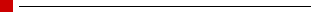
Darrel Plant
Flash3! Creative Web Animation
Berkeley: Macromedia Press in association with Peachpit Press,1998
paper, 320 p. with CD-ROM, ISBN 0-201-35368-7, $US29.95
Macromedia: http://www.macromedia.com
Peachpit Press: http://www.peachpit.com/
Click here to buy the book on-line ($29.99)

Macromedia, long a leader in multimedia software, has created Flash3!, a Web animation tool now in its third version. For those not familiar with other Macromedia products, Flash3! is not a simple program to learn, so new users may especially welcome this book as a means to begin to master Flash3!. Users of Macromedia's Director will find a familiar work environment, for Flash3! uses many of the same metaphors that Director employs, including stages and scenes, frames, and keyframes and layers.
After an introduction to the major features of Flash3!, the author discusses the half dozen or so drawing tools included in Flash. Perhaps the most complex aspect of Flash is its use of layers, animations, scenes and actions. Each of these aspects is covered in a separate chapter, and each is illustrated with examples. A CD-ROM accompanies the book, and includes several sets of exercises to allow the reader to try out the various features of Flash3!.
The last chapter is devoted to several examples of Web sites created with Flash. Those wishing to quickly understand the potential of Flash may wish to begin with this chapter and visit the sites online to see how it can be used to create state-of-the art Web venues.
Appendices cover how to configure a Web server to serve Shockwave Flash movies, keyboard shortcuts, transmission speed issues, tag references and technical topics.
The compact disc contains exercises referenced throughout the chapters. In addition to exercises, the CD includes evaluation copies of Director, Dreamweaver, Freehand, Fireworks, Flash3!, and Shockwave. Ten sets of exercises are included, and this may be among the most useful features of the book, for those wishing to master Flash.
A reasonably complete index is provided, so this book can serve not only as a training tool, but as a reference handbook for later use. Flash is a relatively deep program with a fairly steep learning curve, at least for those not familiar with other Macromedia products. This book will be of particular value for those new to Macromedia products. Although the program itself contains a useful set of five exercises that cover many of the techniques covered in this book, the book goes into greater depth for most of the component parts of the program. - James Hodson, Electronic Services Librarian, University of Illinois at Chicago.
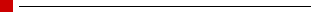
Daniel A. Menascé and Virgilio A. F. Almeida
Capacity Planning for Web Performance: Metrics, Models, & Methods
Upper Saddle River, N. J..: Prentice-Hall PTR, 1998.
paper, 381 p. with CD-ROM, ISBN 0-139-693822-1, $US49.00
Prentice-Hall PTR: http://www.phptr.com/
Click here to buy the book on-line ($49.00)
Up to now, it has been a matter of guesswork to plan how and in which way a Web server will be used. Sometimes these guestimates will lead to a smoothly running operation; experience may indicate at some point the need for additional servers or memory storage. Unfortunately, there are times when these guesses lead to frustration for users and content providers alike. Menascé and Almeida take much of the mystery out of this sort of planning with this excellent and fascinating book. Thirteen chapters describe a wide range of methodologies to make sense out of workload and performance. The compact disc provides Microsoft Excel workbooks with many of the formulae and algorithms described in the book, as well as a sample HTTP log and other useful details. For anyone managing a Web server, this book is absolutely essential reading. - ejv


Copyright © 1998, ƒ ¡ ® s † - m ¤ ñ d @ ¥